|
Sometimes you only want a Flow to run when a document is published, particularly when it comes to document approvals. Currently, Microsoft Flow doesn't yet have an 'on publish' trigger so we need the Flow to run whenever the document is modified, and only continue if the document has just been published. Here's how:
Schema
1 Comment
|
HoursM-F: 9am - 5pm
|
Telephone |
|

 RSS Feed
RSS Feed